
These cheap bluetooth gamepads are often branded and sold as remote shutter buttons for smartphones. I think their best purpose is actually to be used as gamepads, especially for mobile devices and bluetooth-enabled PCs. They can be routinely found on either eBay or Amazon for around $3 or 5 GBP, shipping included. This makes them one of the best value bluetooth input devices on the market as of 2018.
Depending on the seller, the gamepads can be found under different branding, though functionally they are all the same device. What you get is a bluetooth controller with an analog stick, 4 buttons, and a micro-USB port for charging its built-in LiPo battery (manufacturer claim: 20 hours of usage).
As far as I can tell, the cheaper listings are just as good as the listings from sellers that try to mark up the price of the device; usually $12 or £8.
How to use
-
Holding the
I/Obutton for 3 seconds will power the device on/off. -
The
GAME <--> KEYtoggle will work differently depending on what device it’s paired with:-
On OSX, the
GAMEmode, the analog stick will send movement control keystrokes along with some characters for each direction (up, down, left, right).
iOSseems to send “yt”
trianglesends “jn”
asends “uf”
xsends “hr”
This mode is good to use for game keymappings. -
On OSX, the
KEYmode, the analog stick won’t send anything to a textfield.
iOSseems to send Volume Up
xsends Volume Down
triangledoesn’t send anything
asends Mute Volume
This mode appears to be used for media control.
-
MTK and Android Modes
You can set the controller to emit different kinds of input by putting it in either “MTK” or “Android” mode. Start by powerin off the controller.
-
Holding down the
triangle button+power buttonwill set it to MTK mode (red LED, when powered on in this mode) -
Holding down the
a button+power buttonwill set it to Android mode (blue LED, when powered on in this mode)
I use the MTK mode when paired with OSX to play games in OpenEmu.
Compatibility with OpenEmu
I’ve manage to use these controllers (in GAME mode) with the HTML5 GamePad API as well as for GameBoy and NES (Famicom) emulation with OpenEmu.
If you’re attempting to use OpenEmu, ensure you have closed Chrome as leaving Chrome running is known to capture input states based on how it implements the HTML Gamepad API.
Initially, the controller may register in your Bluetooth listing with its MAC address. Once paired, these are typical device names:
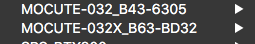
Celestial Combat
I’ve been able to write a game that fully supports this type of gamepad, which makes it perfectly serviceable for mobile game play: Celestial Combat.
Full instructions leaflet scan
You can find a scan of the full instructions here